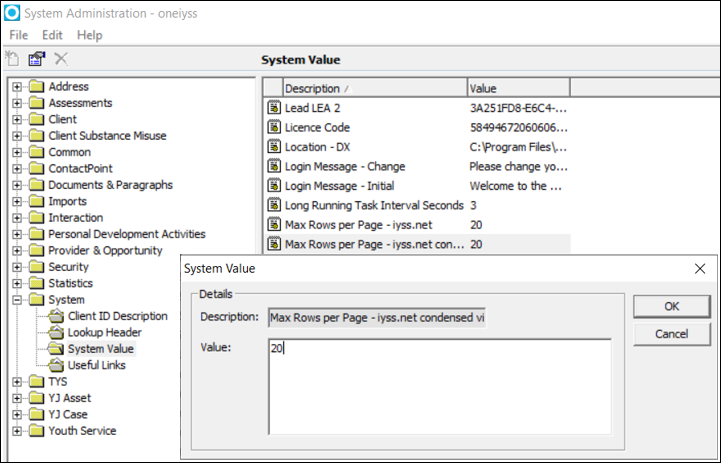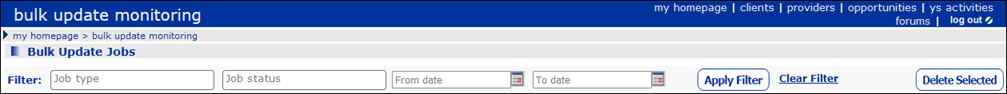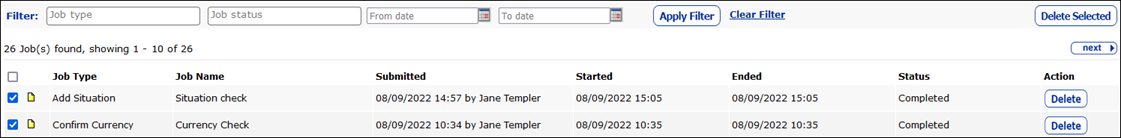IYSS – New Bulk Update Features – Pagination / Filter options / Delete Multiple Jobs (3.79)
Description
Addition of pagination
Pagination has been added to the bulk update monitoring page so that users can view a locally configurable number of results per page rather than a non-user friendly long list of jobs. The System Value can be configured through the System Administration client – Max Rows per Page – IYSS.net condensed view.
Filter Options
Filter options are available, allowing users to select and apply filters for Job Type, Submitted dates and/or Status.
Delete Multiple Jobs
Users can select multiple bulk update jobs, either by selecting individual jobs or by using the Select All option (pagination rules apply). Click Delete Selected to delete the jobs.
A validation message displays if users click on Delete Selected without selecting any jobs – Please select job(s) to delete.