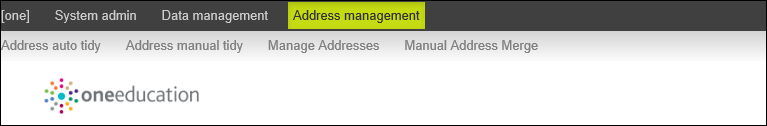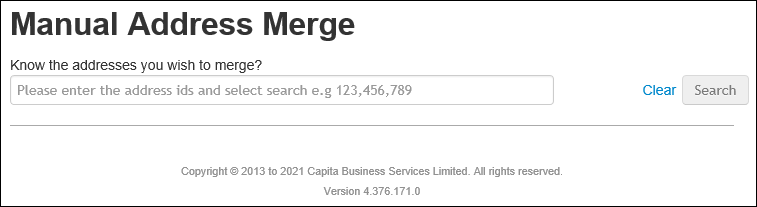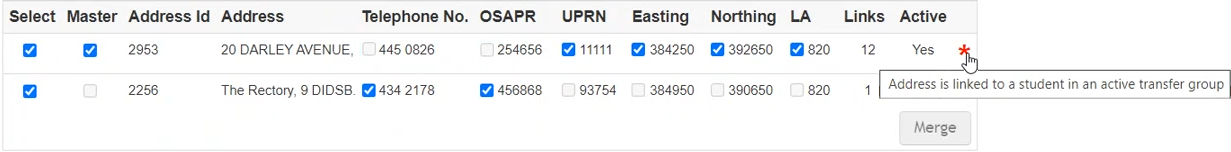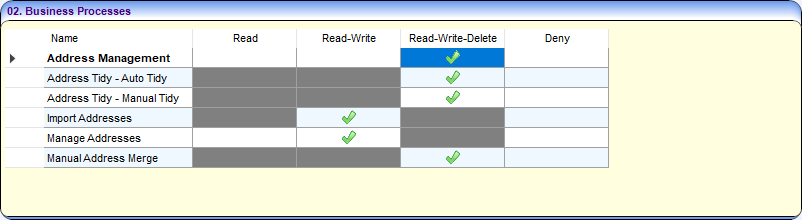System Administration – A new Manual Address Merge screen can now be accessed from within Address Management in v4 online (3.76)
Description
v4 online | Administration | System Admin | System Administration | Address Management | Manual Address Merge
A new screen has been added to the Address Management area in v4 online, based on the functionality from the existing Address Manual Tidy screen.
Users can select duplicate addresses using their Address IDs. They can then be merged into a single address. Any records associated with the duplicate addresses are remapped and the duplicate addresses removed from One Education leaving a single accurate address record.
PLEASE NOTE: if you merge addresses and leave no properties on a street, you will need to run address tidy to remove the orphaned street.
For example, where a street name has been incorrectly entered and the address is subsequently merged into the correct street. The incorrectly named street will still exist in the One database even though there are no longer any properties associated with it.
Permissions
v4 client | Tools | Permissions | User Group Processes
A new permission has been added to the Address Management business process for this functionality.